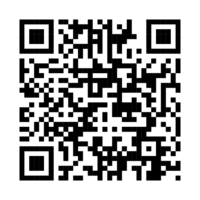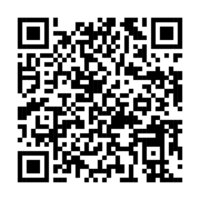Meine SBK
Digital and personal
Save more time for other things and use Meine SBK regardless of when our branches are open for business. A number of online services are at your disposal in Meine SBK to help you save time, paper and postage costs. In addition, the contact details of your personal consultant are always to hand. Naturally, Meine SBK meets all security standards with which your personal data is particularly well protected.
Top benefits at a glance
Here’s how to get started with Meine SBK
1. Register: It is best if you register in the Meine SBK app (
Convenient: Once registered, you will receive your
2. Log in: Log straight in with your health insurance number and user-defined password and make use of the first functions. These include the upload function and making applications, for example.
3. Register and verify device: Register a mobile device (smartphone or tablet) once so that you can make use of all online services. To do so, you assign a one-time app code, which consists of six digits. Make sure you remember your app code, as you need it to be able to use protected online services such as changing your contact details, for example.

An overview of the top online services:
Submit invoices and more documents online
Submit invoices for reimbursement and documents via Meine SBK – simply take a photo of them or upload them as a file.
Receive post from SBK securely online
As soon as you activate Online Post, you will get letters from SBK delivered straight to your digital mailbox. An email or push notification on your smartphone informs you when new post is received. If you have activated Online Post, you will get responses to your queries within a maximum of three working days – more quickly than with conventional mail.
Update personal data easily
If you move house or switch banks, you can change your address or bank details easily yourself. And it’s especially practical that many forms are already pre-completed with your personal data so you save even more time entering details. You can even request a new healthcare card in a flash.
Save time with online forms, applications and self-services
By using online forms and applications you can save time and postage costs. Your data is protected and transmitted securely. You can also download many certificates, such as member certificates and overseas health insurance certificates, yourself directly. Of course you can also request these online and have them sent to you in the post if necessary.
Participate in the SBK Bonus Scheme and redeem your bonus
You can easily participate in the SBK Bonus scheme in Meine SBK. Collect your activities digitally and redeem your bonus directly in the app.
You can also register for SBK Babyglück in Meine SBK and directly download the health booklet for proof of the measures.
View services you’ve used
If you want to know which services you’ve used through a doctor, therapist or clinic, you can view a detailed digital patient summary with all service data directly online in Meine SBK. Also at any time in Meine SBK, you can see an overview of times during which incapacity to work was claimed in previous years.
Frequently asked questions
Get answers to frequenty asked
Concerning questions about the SBK Account concerning for example registration, login, device registration and app code, one-time identification, two-factor authentication, device sharing, forgotten login details and blocked SBK account can be found here: